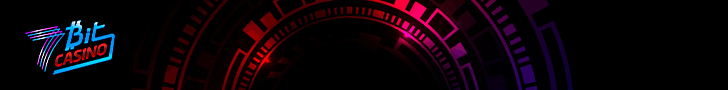Buy Bitcoins With Debit Card : Today we’re addressing one of the most asked questions in the Bitcoin industry- “ How to buy Bitcoins with Debit Card ”?
Debit Card is the most sought-after payment method for the simple fact that not all of us own a Credit Card, or a Paypal account. But a debit card? That’s something that’s owned by everyone who owns a bank account.
We recently did a piece on How to Buy Bitcoins with Credit Card , which might interest you as well, but if you’re from among the more “general” public, who still doesn’t trust the “credit” system, welcome to this piece.
So let’s get down to the topic, I’ll walk you through the exact steps of How to buy Bitcoins with Debit card on the top 5 most trusted platforms in the industry.
How to Buy Bitcoins With Debit Card (Step By Step Guide)
If you’ve heard of some of the bitcoin market sites listed below, you can directly skip to that site using the list provided below. We’ve provided step-by-step screenshots which will help you get BTC with debit cards!
Table of Content:
- Buy Bitcoins with Debit Card from Paxful
- Buy Bitcoins with Debit Card from CoinMama
- Buy Bitcoins with Debit Card from BitPanda
- Buy Bitcoins with Debit Card from Coinbase
- Buy Bitcoins with Debit Card from LocalBitcoins
Let’s start all five step by step demo guide for how to buy bitcoins using debit card.
1. Binance
Website: https://www.binance.com/
Binance is quite literally the “biggest” crypto trading platform on the planet in terms of trade volume! It’s one of the oldest, most secure, trustworthy and privacy-friendly Bitcoin exchanges around.
It takes seconds to purchase Bitcoins with debit cards on Binance. Here are the steps:
Step 1-> Go to Binance and signup for an account. It’s free and instant.
Step 2-> Click on “ Buy Crypto ” at the top, and select “ Credit/Debit Cards “.
Step 3-> Enter the amount of your purchase, and select your currency. In case your native currency isn’t available, simply select USD. You can enter the amount equivalent to USD from your currency.
Step 4-> Choose your Cryptocurrency or just leave it at Bitcoin if that’s what you want, and finally click on Buy Bitcoins.

Step 5-> On the next pages, you’ll be asked to setup 2-FA. you can use either Google Authenticator or your phone number for this. We’d recommend going with a phone number as it’s simpler than Google Auth.
Then you’ll be asked to enter your name, address, D.O.B etc. Finally, enter your card details. I’ve skipped the screenshots as it’s extremely basic and I’m sure you can fill the details out.
Step 6-> Enter the OTP from your bank sent to your phone for authenticating your card. Once you do that, your Bitcoins will arrive in your Binance wallet.
Binance Pros:
- Biggest exchange, totally trustworthy.
- Also has a P2P exchange for buying Bitcoins with Cash and many other other modes.
- Receive funds instantly.
- Very low fee
Cons:
- Some identification data required for debit card purchases.
2. Paxful
Website: https://paxful.com/
Debit Cards aren’t very widely accepted on automated platforms and exchanges. Fortunately, Paxful is a fully automated peer to peer and hence almost always there’s a person on the globe willing to let you Buy Bitcoins with Debit Card.
If you’ve gone through our guides on How to Buy Bitcoin with Credit Card or How to Buy Bitcoin with Cash , you’d notice that the process is almost identical.
With the only differences being the payment mode that you select. Anyway here’s how to buy Bitcoins with Debit Card on Paxful:
Head over to the Paxful website , enter an amount which you’d like to pay using Debit cards for Bitcoin ( or you can leave this field blank, in which case all offers for your mode of payment will be shown) .
Now you need to select Debit Cards as your mode of payment. To do so, click on the “ Show all ” button on the payments tab.
On the top-bar, click on “ Debit Cards/Credit Cards ” option.
Now you can either choose “ Any Debit/Credit Card ” or go with any specific Card that you’d like to make payments with. ( It’s better to choose “ Any Debit/Credit card ” option, as specifying one exact card lowers the number of offers you get).
Click on “ Search for Offers ”.

Click on the “ Buy ” button next to a seller you wish to buy the Bitcoins from.

On the next screen, verify the requirements, prices, time-limit during which you’re supposed to pay as well as the actual payment methods.
As in my case, the sellers wants me to buy Razer Gold using my Debit Cards, send it to him in return of the coins. Make sure you can make payments as requested by your seller.

When it’s all good, click on “ Buy Now ”.
The last and final step, simply make the required payment and click on “Paid”. ( You can also cancel the trade in case something doesn’t work out).
Paxful Pros
- Almost all Debit cards accepted.
- No geographical restrictions.
- Extremely low minimum-requirements can be found.
- No Mandatory KYC.
Paxful Cons
- Trades take slightly longer than on automated exchanges.
3. CoinMama
Website: https://www.coinmama.com
CoinMama is yet another platform which lets you buy Bitcoins with Debit card. It’s easy, simple, and straight-forward.
The primary selling-point for CoinMama is its high limits, so if you are a bulk buyer, CoinMama is the last destination you’ll ever need in order to buy Bitcoins with Debit card.
Just head over to CoinMama , and click on Buy Bitcoins on the dashboard.
Specify the amount on the next page.
Choose “Credit/Debit Card” as the payment method.
If you haven’t verified your account yet, you’ll get the following verification prompt. So click on the “Complete your profile” link.
Fill in the details on the next page.
Once you verify the details, a popup would let you know that your verification procedure has been completed.
If you get the message, click on continue and you’ll be redirected to the page where you left. ( Or if you aren’t automatically redirected, just initiate the buying process all over again, this time there won’t be any verification required).
Enter the Bitcoin address where you wish to receive the Bitcoins.
Enter your Card details on the payment page.
Done! You just bought Bitcoins with your Debit card.
CoinMama Pros:
- Ability to choose a Bitcoin wallet other than CoinMama’s directly while purchasing Bitcoins with a Debit card.
- Supports 99% of the Global countries.
- Good buying limit allowance: – Upto $5000/day & $20,000/month!
CoinMama Cons:
- Verification required to purchase Bitcoins using a Debit card.
- There’s a wait of around 10-15 minutes before the Bitcoins reflect in your wallet.
- The transaction charge is slightly higher compared to its contemporaries. (6.75% included in the listed price+ 10% additional transaction fee!)
4. Cex.IO
Website: https://cex.io/
Cex.Io is the other platform that makes purchasing Bitcoins using Debit card a walk in the park for you. There’s no “third-party” or “other way around” involved. They support Debit card as a payment method directly on Cex.io
Head over to the website, and simply click on Buy/Sell at the top bar.

Enter the amount of Bitcoins you wish to purchase.

Choose “Fund” account from the Popup that appears.

Click on Add a new card.
Add your card ( Visa and Mastercard are supported) .

You’ll need to verify your Identity for security reasons. Just complete the identification procedure.
And finally enter the CVV number of the card you’re trying to make the payment from. You’ll be charged a small amount ( less than $1) for verification of the card. As soon as it’s verified, you can expect the Bitcoins to arrive in your Cex.io wallet instantly.
Cex.io Pros:
- Supports nearly all the countries on the planet.
- Established reputation.
- Easy to use.
- Instant Delivery.
- No third-party or Intermediary required, you buy directly from Cex.io
Cex.io Cons:
- Verification Required: – In order to buy Bitcoins with Debit card on Cex.io, an identity verification is a must.
- A verification charge of around ( never exceeding) $1 is required.
5. BitPanda
Website: https://www.bitpanda.com
Bitpanda is one of my favorites for the reason that it not only lets me “Buy” but sell my Bitcoins and get deposits directly to my bank account as well.
But that’s not why it’s being listed here as an option. It’s here because it lets you buy Bitcoins with Debit card instantly and easily.
Without singing the same old song time and again, let’s get down to business.
Head over to Bitpanda.com and click on “buy”.
Choose “Bitcoins” as the currency, and “Visa/Mastercard” as the payment option. And finally let them know the amount of Bitcoins you’re willing to purchase.
The next page would ask you to verify your cell phone number. This verification would grant you “Bronze” level access, letting you buy coins daily upto the limit of 1,000 EUR. ( But I’d advice you to verify all the way up to the Gold level for maximum allowances and best experience!)
Once you verify your account, select VISA from the list of payment options to buy Bitcoins with Debit card.
Just confirm your transaction details on the next page.
Choose any OTP verification method as per your convenience and click on “Send SMS Pin”.
Verify the OTP
Enter the card details on the next page.
And you’re done! You’ll receive the Bitcoins instantly into your BitPanda wallet.
BitPanda Pros:
- Approx. 3-4% Fee! Which is much lower compared to most other brokers on this list.
- Great buying allowances.
- Easy user-interface.
BitPanda Cons:
- Verification required in order to to buy Bitcoins with Debit card.
- Only supports 3-D secure verified Visa and Mastercards.
5. CoinBase
Website: https://www.coinbase.com
Coinbase has its tagline as “Buy and Sell Digital Currency”. So that clearly indicates that they’ve made Bitcoin trade their strong suit.
Just like Cex.IO, they too eliminate the need of any third-party, and let you buy Bitcoins using Debit card directly from their own platform acting as sellers themselves.
Steps for Adding Debit Card
Head over to Coinbase and click on the “ Settings ” button, and then Payment method.
Click on “ Add Payment Method ”
Choose “ Credit/Debit Card ” on the popup that shows itself.
The next step will require you to verify your identity which is mandatory ( If not already done!)
Once that’s done, you’ll be taken back to the “ Card Details ” page where you’ve got to enter your Card details.
The next screen would ask you to verify two negligible charges made to your account as a verification process to ensure that you’re the real card-holder. Enter both the amounts on the given tabs.
Once the amounts are verified, you’re done! You should get a confirmation indicating the same.
Now we can get back to the real deal of buying Bitcoins with Debit card.
Steps for buy Bitcoins
Click on the “ Buy/Sell ” button on your dashboard.
Specify the amount and then select the Debit card which you just added > click on Buy Bitcoins Instantly.
That’s all! The coins would get added to your Coinbase wallet instantly!
Points worth mentioning:
- Coinbase charges a fee of 3.99% on all Credit and Debit card transactions.
- Debit card transactions are instant.
- Your buying “ limit ” depends on your verification level. Any 100% verified US user can buy up to $50,000 USD worth of Bitcoins /day.
CoinBase Cons:
- Identity verification is required before you can buy Bitcoins with Debit card.
- Not great at “ privacy ”.
7. eToro
Website: https://www.etoro.com
eToro is an extremely professional, and feature-rich exchange not just for Currencies but a number of other financial equities, such as Stocks. Additionally, it’s like a social-network for traders hence connecting and chatting with other traders is possible.
Additionally, a user can copy another established traders trades as well (not free) for almost guaranteed income. It’s a regulated and centralized exchange.
How to Buy Bitcoin with Debit Cards on eToro
Step 1-> Register an account. It’s mandatory. Once you’ve got yourself an account, click on “ Deposit funds ” from the left-sidebar.

Step 2-> Choose “ Credit/Debit card ” from the displayed options, and enter your card details.

Step 3-> If you’re already a verified user, you’ll be redirected to the payment exchange where you can purchase Bitcoins using debit card directly.
If you aren’t verified yet, a popup would ask you to verify yourself.

Step 4> Specify your Name and Date of Birth.

Step 5> Specify you address on the next screen.

Keep providing the details till the profile verification is finally 100% complete. It asks for a lot of data, including your “ financial knowledge ” and there’s a brief test for that as well.
Anyway once it’s done, you can verify your card’s OTP on the payment processor and receive the funds in your account.
Now note that, the profile-verification is mandatory for depositing funds. However it’s only text-based and you simply enter the details. There is absolutely no document-upload required yet.
However, for withdrawal a user is required to upload documents to prove his identity and authenticate the details provided earlier.
eToro Pros
- Other investment opportunities except Crypto.
- Social Network-like structure.
- Live-chat.
eToro Cons
- High minimum deposit requirement of USD $200.00
- 0% privacy.
- Mandatory Lengthy profile-completion procedure.
8. CryptoPay
Website: https://cryptopay.me/
CryptoPay is in many ways similar to Simplex, although Simplex is a payment processor while CryptoPay can be used individually to purchase Bitcoins with Debit Cards directly.
Although note it isn’t as Anonymous as LocalBitcoins, neither does it accept as many payment modes. But you’re here to buy Bitcoins with Debit Cards and that it totally allows. VISA and MasterCard Debit Cards are accepted (including PayPal cards).
Here are the steps to get BTC with Debit Cards using CryptoPay:
Step 1-> Go to the homepage, and click on “ Sign Up ” ( doesn’t matter what amounts you enter for now).

Complete the registration process by verifying your E-mail ID. Once done, login to your CryptoPay account and it’ll ask you to complete your KYC.

You’d need to enter your First name, Last Name and Date of Birth, Country as well as a Mobile phone number. The mobile phone number needs to be verified via OTP so make sure the data is correct as well as functional.
Once the number is verified, you should get a “ Verified ” sign next to your number. Click “ Continue ”.

On the next page, click “ Buy Bitcoins ” ( or any other Cryptocurrency you wish to purchase, the process remains the same).

A popup would show up asking for the “ Billing Address ”. Simply enter the information and click on “Add Billing Address”.

Next, click again on the “ Buy Bitcoins ” button, if you aren’t yet verified, it would ask you to verify your identity. Click on “Verify” .

Select if you wish to get verified on a Mobile, or use your computer’s webcam. If you choose computer, click on “ Upload my documents ”.

Choose from one of the three accepted documents, i.e. Driver’s License, Govt. Issued ID or a Driver’s License.

Upload the documents and get yourself verified. Once done, go back to your account and now you’d be required to link your bank card to the account. It’s mandatory and required only once, i.e. for the first purchase.

Finally you can make the actual purchase. Simply click on “ Buy Bitcoins > enter the amount >Click on Proceed > Enter the Card details > Click on Pay Now .

Done. The amount will be credited to your accounts on the CryptoPay accounts.
CryptoPay Pros
- Both Credit and Debit Cards accepted.
- Easy to use.
- Standard 4% fee.
- Live-Chat available.
CryptoPay Cons
- Limited country support.
- Zero Privacy.
9. LocalBitcoins
 Website: https://localbitcoins.com/
Website: https://localbitcoins.com/
I’ll admit, Local Bitcoins is like the ultimate Bitcoin exchange platform that has its roots planted everywhere, for every kind of BTC transaction.
It topped our list on how to buy Bitcoins with Paypal as well! So here it is again.
Head over to LocalBitcoins.com and enter the amount > currency and country from where you wish to purchase the Bitcoins.
Choose “National Bank Transfer” as the mode of Payment. Here “National” automatically indicates bank of the country you selected.
Choose any seller who meets your requirements of Bitcoins and click on buy.
Specify the amount and send in the trade request on the next page.
The trader would reply to your message, and let you know his bank details where he’s like you to pay. Once you receive those details, just make a transfer from your Bank account using your Debit card to the account specified by him.
After payment, on the right-side of the screen click on “Mark Payment Complete”.
The trader would verify the payment, and release your Bitcoins. Basically there’s nothing further you’re required to do because the Bitcoins would instantly appear in your Local Bitcoin wallet.
You can then transfer these Bitcoins to your own, separate Bitcoin wallet if you wish.
Using Paytm:
You can also choose “Paytm” ( if it’s supported in your country) as your mode of payment, choose a seller who accepts Paytm, fund your Paytm account with your Debit card and send it directly and easily to the seller.
LocalBitcoins Pros:
- Escrow Service: – LocalBitcoins instantly scrapes the Bitcoins from your seller, and stores them in its Escrow service as soon as you click on “Send trade request”. Once you release the payments, there’s a 100% guarantee that you get your coins.
- It’s a platform where the trust and history of a trader can be verified to great lengths. This makes sure you always know who you’re dealing with.
- Low-Fee: – They do charge a fee but its negligible compared to most other platforms offering you Bitcoin purchase using Debit card.
LocalBitcoins Cons:
- Now Requires KYC Verification.
10. PayBis
Website: https://www.paybis.com
PayBis is another platform which lets us buy Bitcoins using Debit cards. Well technically it can be used to buy Bitcoins with Credit Cards , Bank Transfers, Skrill, Neteller, and Payeer. But let’s just focus on its Debit-card support for now.
It accepts VISA/ Mastercard and Maestro debit cards.
In order to buy Bitcoins using Debit cards on PayBis, simply enter the amount you’re purchasing the BTC for.

Login using E-mail or social media profiles. You’d then be asked to verify your identity. This is mandatory. Upload a govt-issued document and enter your personal details such as name, address etc.

The verification takes a couple minutes although at times may take a bit longer. Wait for it to be completed. Once it’s done, the page redirects to the checkout page.

On this page, you’ll need to get your mobile number verified. And then finally, you can make the payment to receive your Bitcoins.
As of writing this piece, they have a reserve of BTC worth USD $500,000. This is the maximum amount available for purchase. Although your actual limit will depend on your levels of verification. The fee however is nearly 10% for Debit card transactions which is a massive blow.
It’s not available globally, or in other words you may not be allowed to purchase Bitcoins using Debit cards on Paybis depending on your geographical location.
Paybis Pros
- Straightforward and simple to use.
- 3 different debit cards accepted.
- Live-chat available.
Paybis Cons
- Detailed KYC Verification required.
- High fee.
- Not global.
Final Words:
So that’s a wrap up for today folks. Hope now you’ve got a solid picture of how to buy Bitcoins with Debit card?
Once you buy your coins, make sure you move them to a secure wallet. We’ve compiled a great piece on the 15 best Bitcoin wallets in case you need a direction.
Do let me know if you’ve got any doubts still lurking around that northern hemisphere of your bodies.
If not, I’d still love to borrow your ideas on some other ways/methods/platforms which allow you to buy Bitcoins with Debit card.
The comment box is all yours.