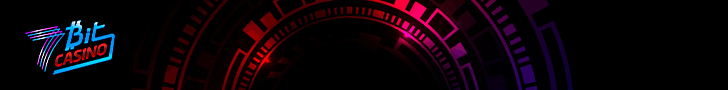Best file shedders tools: Here are 9 of the best file shredding software that will let you permanently delete files. These files can then be never recovered, presumably not even by law enforcement.
The best part? Most of the tools on this list are 100% free. Sure, I’ve listed a few paid options but they’re totally optional.
Need help selecting the best of these tools? I’ve shared a few points you can check when picking your file shredder application.
Let’s get started with the basics then?
File Shredders Tools: Why do you need them?
Windows already offers you the “delete” option. Why then do you need a separate file shredder tool?
That’s because when you delete a file, it’s not deleted. You heard that right. The file stays on your system. Yes, even after emptying recycle bin.
What the system rather does is, delete its “reference’ from the system. Meaning, you can’t see it, and the system can’t fetch the file for you as it normally does.
However, it still very much stays on your system. It’s very much recoverable.
In fact, you don’t even need the law enforcement to do it. Anyone with even the cheapest data recovery tools can do it. That’s the entire business model of these data recovery tools that you see in the market, isn’t it?
So the one easy and effective way to permanently and irrevocably delete a fie? Overwrite it.
However, doing that manually isn’t possible. Simply pasting a file where your last file was doesn’t do it.
That is why you need a file shredder tool. When you “shred” a file, it’s deleted, and then overwritten multiple times. These tools use advanced algorithms and data sanitization methods to fill your “ deleted file’s ” spot.
Now, the question is, which is the best file shredder tool of all?
How to Choose the Best File Shredders Tools ?
How do you pick one of these tools? How do you know which one would work the best for you?
Well, the “core” feature most of these offer remains safe, they all delete files permanently.
However, a few features do differ. Here’s what you should pay attention to:
- Deletion algorithms: See what algorithms each of these offer. If it sounds complicated, just make sure it uses more than one algorithms. It’s best if you get to choose the algorithms manually during shredding.
- Portability: If you’re low on space, or do not wish to leave traces of using the software, you can go for portable file shredder tools. These do not require installation.
- Budget: Obviously, you need to pick one that’s within your budget.
- Paid vs. free file shredder software: I’m against free tools in general, across any industry. But, if the free tool is “open source”, you sure can trust it.
- “Wipe free disk space”: This feature, when available, lets you delete files that you’ve previously deleted permanently! Actively look for this.
WipeFile
Website: https://www.gaijin.at

WipeFile is a freeware. Meaning, it’s 100% free. There are no “ optional paid plans ”. It’s just free, plain and simple.
So, what algorithms does WipeFile use to shred your files? As many as 14 of them! It seems to use what the U.S D.O.D ( Department of Defence) , Navy, NATO and Air Force use to shred their files.
On top of that, it’s portable. This means you do not need to “install” the application on your system. You simply download it and it can be run right away. Yes, you can have the executable file on your USB stick, and run it on any system from there as well.
Secure Eraser
Website: https://www.ascompsoftware.com

Secure Eraser is a more commercial alternative as compared to most of the other file shredders tools.
It’s capable of overwriting data up to 35 times! In other words, no one’s getting your data. Period.
It uses D.O.D algorithms, Peter Gutmann standards and German Industrial standards to shred files.
All deletion requests can be “logged” for future reference if you want to. The interface is pretty simple. Drag & drop what you wish to shred to the Secure Eraser window, and delete it.
Does allow deleting previously deleted files!
Remo File Eraser
Website: https://www.remosoftware.com
Remo File Eraser is a freemium tool. Meaning, there’s a fully functional “free” version. However, you can optionally upgrade to the paid version for better shredding algorithms.
Anyway, it does allow deleting previously deleted files. There’s even an advanced scheduler to schedule shredding.
9 different shredding algorithms are available, this includes standards from the U.S Navy, NATO, VSITR, Peter Gutmann ( along with the DOD inclusion) and others. You obviously get to choose the algorithm of your choice.
Drag & drop is supported making things easy.
FreeEraser
Website: https://www.majorgeeks.com
One of the primary reasons why I love FreeEraser? It creates this recycle bin on my system. I can drop files there to shred them. Plain and simple. No advanced skills required.
It has 3 shredding algorithms. The most basic level fills random data. The second and third-level use DOD and Guttman standards.
It’s extremely lightweight and weighs less than 2MB. Then, it’s completely free.
Moreover, it too offers both a standard installation as well as a portable version. Don’t wish to use up your system space? Wish to take it with you on a USB stick? It’s your choice.
Privazer
Website: https://privazer.com/en/
Privazer isn’t just a free file shredders tools, it’s also a privacy tool for Windows. It obviously deletes files permanently but, it’s also capable of deleting your browsing history, browser-based fingerprints and local device fingerprints.
In other words, what you download, which USB sticks you attach, which files you access on your system, any other local residual files and other data too can be deleted using Privazer.
As far as its file shredding capabilities go, it uses over half a dozen algorithms to get that done. I’ll be honest, the UI needs to be a bit more simpler or straight-forward.
It does have a “schedule” feature that lets you automate scheduling. It too has a portable version, as well as a standard version you can use. It’s 100% free.
Securely
Website: https://download.cnet.com
Securely is one of the simplest, most straight-forward file shredders tools out there. You install it, drag & drop the files you want shredded and they’re shredded. Pure and simple.
On top of the DOD, Guttman, and Schneier’s algorithms, it also uses a “super paranoid” algorithm to shred your files.
It can be used to delete individual files, or entire folders. The tool has been here for about 10 years now, impressive track-record, isn’t it?
It supports nearly all Windows versions, starting from Windows XP all the way up to Windows 11.
PC Shredder
Website : https://www.pcshredder.com/
If you need an extremely lightweight file shredders tools, PC Shredder got your back. It weighs just 300 KB, and is portable!
Now, on the website it says it only supports up to Windows Vista, however, before mentioning it here I’ve actually downloaded and used it on Windows 10.
As many as 5 different algorithms are available to overwrite and permanently delete your files.
It’s a freeware meaning it’s completely free without any paid plan whatsoever.
BitKiller
Website: https://sourceforge.net
3 simple reasons why BitKiller is one of the best file shredders tools in 2022? It’s portable and doesn’t require you to “install”. That also means it will leave little to no local residue on your system if you’re trying to hide the fact that you used it.
Then, it’s 100% free and open-source. And the third reason being, it uses 5 different shredding algorithms. You can choose an algorithm and its “speed” is displayed alongside.
Moreover, the tool is extremely simple. You add files you want to shred, and click “Shred files”. It does allow shredding either individual files, or entire folders.
Eraser
Website: https://eraser.heidi.ie/
It’s not the ultimate best file shredding application, but is still pretty impressive. First, it’s 100% free. But more importantly, it’s open-source.
This means, you can manually check that it’s not lying. Everything that it claims to do, it does.
It has a very advanced scheduler. You can set when to delete your files. In fact, you can even set options like “run at restart” or “run immediately”.
I’ll be honest though. The interface could be a lot simpler. In 2022, there are easier way to do this than creating “tasks” and choosing an action for the task.
The software is compatible with nearly all version of Windows. As for the technicalities, over 10 different file shredding algorithms are available and used.
Hard Disk Scrubber
Website: https://www.summitcn.com/hdscrub.html
Hard Disk Scrubber is a simple yet powerful tool to shred files permanently. It has two primary modes, the “ Disk Scrubbing ” and the “ File Scrubbing ”.
Disk Scrubbing is a feature that lets you overwrite previously deleted data. This means, even if you deleted a file normally many months ago, the Disk Scrubber can make sure the file stays deleted and can’t be recovered. File Scrubbing on the other hand is when you’re deleting files using this tool.
The software has nearly half a dozen shredding patterns, you can choose from. You select from normal/heavy/ super and ultra. You can even create your own patterns!
The interface certainly is very easy to use and/or understand.
Moo0 File Shredder
Website: https://www.softpedia.com/get/Security/Secure-cleaning/Moo0-FileShredder.shtml#download
Moo0 File Shredder isn’t the most advanced or feature-rich tool on this list. It can’t delete previously deleted files but can totally let you delete files that are currently existing on your system.
It has 4 modes that get the job done for you. I did like the names for these modes, they’re called “Vaporize” ( most powerful) , “Into ashes” ( very powerful), “Extra careful” ( not the best but not the weakest) , “Shred Once” ( for files which won’t ruin your life if recovered).
The interface is mostly “drag & drop”. This means you can’t manually browse to the file location and must have the file on your system which you wish to delete.
The tool sure is one of the most lightweight and resource-easy options on this list. Oh yes, it’s free.
Final verdict – Which are the best File Shredders Tools in 2022?
Short answer – Go with WipeFile or Secure Eraser.
Long answer? You’re equally covered going with any of the other options on this list.
They all delete files permanently. Sure, some are slower ( due to their advanced shredding algorithms) , some are heavier in size and some are more complex.
However, you can easily find the faster, lighter and easier options on this list. I’ve listed tools of all shapes and sizes for you on this list.
Go check these out and then maybe you can form your opinion about which is the best file Shredders tool for you, eh?