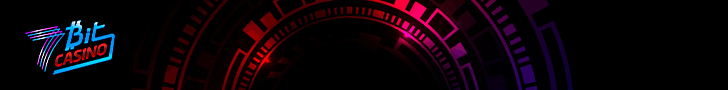Need the best recover photos tools? This list will give you exactly that. If you’ve lost photos, of any type, from any device, you’re getting them back.
No, payments aren’t mandatory. In fact, the best image recovery software I’ve listed here allow free recovery to verify their capabilities. Even the least free recovery quota on this list is 500 MB, some tools offer up to 2GB free recovery.
Most of these tools are extremely beginner-friendly. Those which aren’t have been skipped or pushed to the far end on this piece.
Point being, you probably will get your photos back, period.
How to Choose the Best Photo Recovery Tools and Software?
I’ll list out the best tools to recover your lost photos on this list.
However, how have I selected these out of all the other options out there? How do you know what to look for in a software when recovering your photos?
Here’s a list that should help you out:
- Supported OS/devices: Any tool that supports your device/OS ( camera/ USB stick/ HDD, Windows, macOS etc.). is obviously the first factor you should look for.
- Loss-scenarios: Not all tools are capable of recovering files from “all” loss scenarios. So, pay attention to the loss-causes ( deletion/formatting/ partitioning/corruption/ virus attacks etc.). that any of these tools support.
- File formats: check what format of photo files the tools can recover.
- Free trial/recovery: Prioritize tools which let you recover at least some data without payment. This helps verify the authenticity/capability of the tool.
- Files preview: Prioritize those tools which offer you a file preview before you recover your files.
- Corruption repair: Few tools support this, however, it increases chances of you being able to recover even if your photos have been corrupted.
Let’s recover your photos then?
EaseUS Data Recovery Wizard
Website: https://www.easeus.com/datarecoverywizardpro/

- Most photo formats can be recovered.
- 2GB free recovery
- Most storage devices are supported
- Preview before recovery
- Standard & advanced recovery modes
- Repair corrupt files
- 24X7 live-chat.
- 30-day moneyback guarantee
EaseUS is one of the most reputed names in the data recovery industry. It too is an all-in-one recovery solution. Yes, a free version does exist that actually lets you recover files. You can recover up to 2GB without having to pay anything.
It’s capable of recovering data from nearly every storage device that exists. This obviously includes HDDs, USB sticks, SD cards, Cameras and a lot more.
Similarly, the file loss “cause” doesn’t matter either. If the file existed at some point on your storage device, it does have a chance.
You can preview the files before recovering them. Two scan modes exist. The standard mode recovers files faster but it has less chances of finding deeper files. The deep scan files all files with a chance to be recovered, however, this is slower.
Corrupted files can be repaired before recovery.
It even offers a live-chat and a 30-day moneyback guarantee. This means you can try even its paid version ( almost) for free and you get a refund if you don’t get your data back.
EaseUS provides you remote support if you are stuck with the software.
The paid plan costs $69.95 for lifetime .
Stellar
Website: https://www.stellarinfo.com

- Recover all photo formats
- Recover encrypted files
- File previews
- USB drives, HDD, SD cards and most other storage devices supported
- Free recovery up to `1 GB.
- Standard & deep scan
- Repairs corrupt files
- Live-chat
- Yearly price: $48.91
Stellar is one of the best file recovery software in general . It can recover almost everything including videos, audios, and most definitely photos.
Some of the file formats you can recover include PNG, JPEG, RAW, GIF, HEIC, BMP, even Unicode files and many others.
Files from HDDs, USB drives, SD cards, SSD, 4K hard drives and almost every other storage devices. In fact, data even from Encrypted drives such BitLocker and other encrypted storage drives can be recovered.
There’s a free version which lets you recovery files up to 1GB. It also lets you scan and preview files beyond the 1GB limit on the free plan.
There’s this unique ability to add your own file types for recovery. A standard as well as a Deep Scan mode is available. Obviously a preview mode is available before recovery. Corrupt photos can be repaired before recovery as well.
The premium version is priced at about $48.91/month if you pay for a year . Paying monthly isn’t economic as this costs $43.89/month.
Tenorshare 4DDiG
Website: https://www.tenorshare.net

- Recover most photo formats
- Most storage devices supported
- Corrupted/RAW partitions supported
- File previews available
- Free version available
- Lifetime license : $69.95 (monthly/yearly plans exist).
If you’re looking for a free recover photos tools, 4DDiG offers you just that. Yes, its free version allows actually recovering files.
Multiple storage devices are supported, include USB disks, computers, CDs, cameras etc.
As far a recoverable formats go, you can recover SR2, MRW, DCR, WMF, RAW, SWF, SVG, RAF, DNG, JPG/JPEG, TIFF/TIF, PNG, BMP, NEF, ORF, ERF, ICO, DSC, GIF, PSD, CRW, CR2 , and dozens of other formats.
Obviously, it’s not limited just to photo formats. Everything else including data , video, documents, music etc. can be recovered as well.
While I personally didn’t get the chance, I do know a friend of mine who was able to also recover an encrypted file using this photo recovery software. Even if your storage device is corrupted or formatted, 4DDiG can still recover files for you.
File previews are available. The premium version can be bought for $49.95/year, or, $45.95/month if you pay monthly. There’s also a lifetime license being sold for $69.95.
Recoverit by Wondershare
Website : https://recoverit.wondershare.com
- Recover photos from most devices
- Almost all photo formats supported
- Repairs corrupted files
- File previews available
- Dual recovery modes
- Plans starting at $59.99.
Wondershare is another very well-established name when it comes to data recovery. This is their specialized image recovery software.
It has a long list of loss scenarios which cover everything including accidental deletions, formatted disks, damaged disks, crashes and a lot more.
It too has two scan modes you can use. File previews before recovery is possible. Most primary image formats including JPG, PNG, JPEG, TIFF, DCR, RAW and dozens others can be recovered.
Memory cards, USB sticks, computers, cameras and most other storage devices are supported. It’s capable of repairing corrupt files as well.
Plans start from $59.99/month . Yearly and lifetime licenses available as well.
Disk Drill
Website: https://www.cleverfiles.com
- 500 MB free recovery
- Most devices/file formats supported.
- Byte-by-byte backup
- Recovery vault
- “Recovery chances” shown for each file
- Previews available
- Paid plans start at $50.10 ( lifetime).
Another free application letting you recover photos for free- Disk Drill. It allows recovery up to 500 MB for free.
File previews are available before you hit that “recover” button.
As far as devices go, everything from computers, mobile devices, USB sticks, cameras to hard disks and everything in between is supported.
All the most common ( and the not so common) photo formats including but not limited to JPEG, PCX, TGA, WMF, PNG can be recovered.
Even RAW camera photos as well as project files for After Effects and other software can be recovered.
Doesn’t matter if your photos are partitioned, formatted, accidentally deleted, virus infected, corrupted or lost in any other way, Disk Drill does recover photos in most cases.
“ Recovery chances ” are shown for each found file ( high/average/low) even before you recover them.
There’s also a “recovery vault” which protects you from future data loss. There’s also a “byte-to-byte” backup feature, lets you salvage whatever you can before your drive completely fails.
All its plans are for lifetime. The “Pro” version starts at $50.10 and supports 3 activations.
PhotoRec
Website: https://www.cgsecurity.org/wiki/PhotoRec
- 100% free
- No graphical interface
- Nearly 500 formats recoverable
- Supports most OS.
- No file previews
This photo recovery tool is different from all other tools mentioned above. It offers the least-features but is 100% and forever free.
It doesn’t even have a “graphical interface”. The interface is basically similar to what the command-line looks like. You can’t even preview files before recovery.
However, it does recover photos and that’s what you’re here for, aren’t you?
As far as file extensions go it can recover as many as 480 different formats. Multiple file systems include FAT, NTFS, HFS+, exFAT etc. And yes, it does support Windows, macOS, Linux and most other OS out there.
Final words – Best Recover Photos Tools
In my opinion, simply go with EaseUS or Recoverit if you’re looking for the best options to recover deleted photos.
These will work even if you’re super low on the budget as you get 2GB free recovery with EaseUS.
The other options too will get your photos back however those two are probably the better options.
If you need something that’s completely and truly free, PhotoRec is worth a glance.
Go check these out then? See which of these is the best recover photos tools for you in 2022?