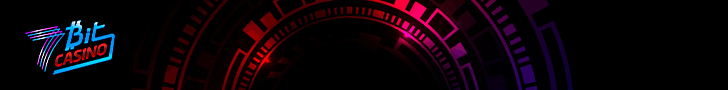Electrum Bitcoin Wallet
Free
Pros:
- 2FA, Multi sig and Add-ons support
- No lock on private key, can export your electrum private key on other bitcoin wallets
- Offline and Watch only wallet support
- Standalone or portable wallet also avilable
- Lightweight or Cross platform, supported Linux, Mac, Android
Cons:
- You can loss all your fund if your computer harddisk will be crash, take your seed or private key backup on another trusted place like encrypted disk or paper.
Electrum Wallet, without a doubt, tops the charts whenever there’s any discussion pertinent to the best Bitcoin wallets.
We’ve mentioned time and again its security features, compatibility and everything else are just in sync with what you wish to see in any Bitcoin wallet you entrust your funds with. This is the only one best wallet service which offers full control on your fund and transaction fee. because I also prefer this wallet for my fund holding.
I already tried many another waller service, but my experience is very bad because if you are trying any other wallet these days than at the time of transaction check your fee. Yes, I am talking about the fee. Some Bitcoins wallets taking more 10 times high as the normal fee. let’s start reading for further information.
What is Electrum Wallet?
Let’s start with the basics, Electrum is a free Bitcoin wallet which can be installed on your desktops, laptops and mobile devices.
Around 2011, it was the most popular Bitcoin wallet, accounting to roughly 10% of the world’s total Bitcoin transactions
Being a Bitcoin wallet, it let’s you store funds in a secure environment, as well as facilitates the sending and receiving of funds.
Here’s an overview of the platform:
- Coins supported: Bitcoin
- License: Open-source
- Price: Free
- Devices: Desktop/ Android/ Linux/ macOS.
It was created by a single person, Thomas Voegtlin. However, today thousands contribute to its open-source. Three developers also have complete write access to its Github page.
Note that it’s not the same as an “Exchange”. As in, you can store and make transactions but it doesn’t have a price ticker, or support for other Cryptocurrencies. It’s best for longer-term holders.
However, being open-source and decentralized, it’s 100% anonymous. You don’t need to “sign up”, or share any personal data to use Electrum.
While it can be used on Android devices with ease, there’s no iOS version available yet. However, if you own a Macbook it does have a native app for that.
Electrum Features:
Now let’s take a deeper look at what exactly Electrum has in store for you and if it’s worth your time and Bitcoins!
1. Easy Installation:
Electrum has been designed keeping the “first-timers” in mind. So you do not need to have any prior experience with Electrum, or any wallet for that matter.
Simply download the wallet from this link and run the installer.
Name your wallet for ease of recognition, and then simply select the “type” of wallet you wish to create. If you’re not sure, simply go with Standard wallet, and if you’re an advanced user you can go with the other options as well.

You’ll be provided with a “ Seed ” on the next page. Consider this your “ master password ”. It’s made up of 12 random words and can be used to recover your account. Note that the sequence of the words is of paramount importance as well.
Write these words somewhere safe before clicking on the next button. On the next page you’re asked to enter the “ seed words ” exactly as they appeared, so just type them on the space provided and click on next.

That’s just about it, you’ll be asked to create a password for your Electrum wallet, and done! You can now log in to your Electrum wallet using the password you just created.
2. Easy User Interface
Once you fire up Electrum, the dashboard that greets you is pretty simple and straight-forward.

The top-bar is designated for the options such as File / Tools etc just like any of your other everyday software.
Followed by three tabs by default, namely History, Send and Receive. These are pretty straightforward as well, History gives you access to all your previous transactions, and the send and receives tabs are used to send or receive funds.
The bottom-right screen holds four icons, and they can be used as a one-click access to:
- Password-Change option.
- Preference
- Seed
- And network condition ( access to status, server, no. of connected nodes etc.)
3. Options Breakdown
The top-bar is divided into five options:
- File
- Wallet
- View
- Tools
- Help
The Files and Help options do not hold any “ unique ” options you’ve never seen before, so excluding them, we would take into account the other options available and explain them out to you.
a). Wallet

The Wallet option holds all the important options you might need for your Electrum wallet. Starting with the Password option which simply let’s you change your account password.
The second option in the list is “ Seed ”, remember it’s the “ master-phrase ” we were shown while installation? Yeah in case you lost your backup note of the phrase, you can access the seed from this option again and write it down somewhere safe.
Then comes the Private-keys option, it let’s you sweep as well as export your private keys to a csv file which you might need for several reasons.
The next options aren’t as important or advanced as the ones discussed above, they just let you organize your wallet better by letting you add contacts, label them, check history etc.
b). View

The View tab simply let’s you customize your tabs according to your preferences. You can add or remove the tabs from the top-bar using the view options.
c). Tools

The first option under the tools option is “ Preferences ”. It can also be accessed by clicking on the second icon on the bottom-right screen of Electrum wallet.
The Preference options let you change the fee-structure, appearance of the wallet, SSL certificates and so on.
Then comes the “ Network ” option, which isn’t of “ use ” to you if you aren’t an advanced user, but it does relay important information related to your network condition and nodes.
The third option on the list is “ Plugins ”, and it lets you add third-party plugins such as GreenAddress Instant, E-mail etc. You can turn these on or off with a simple click of the mouse.
There’s the “ Sign/Verify message ” option next, it’s an advanced option which let’s you “ Sign ” a message, this sign can be used to verify your ownership of the wallet and your transactions.

The next option in line is that of “ Encrypt /Decrypt ” message, it’s a simple yet advanced feature which let’s you Encrypt your messages using a Public key, and decrypt them using your private key.
The next option says “ Pay to Many ”, it’s an advanced feature which let’s you BULK PAY Bitcoins to more than one accounts in a single go.
Just enter the transactions in the following format: Address, amount

And the last option under the tools button is simply a “ load transaction ” option which let’s you load transactions from a Blockchain, QR code, text file or file!
4. Security
Now that you’ve been acquainted the interface and the wallet let’s have a glimpse of some of the more hard-core features that Electrum offers, specifically those related to its security.
- Offline Private Keys: The Private keys for your wallet are stored on your computer locally eliminating any threat to them being “stolen” online. They never leave your computer. No one at Electrum or anywhere ever gets access to them.
- Recovery Phrase: The 12-word recovery-seed comes in handy in case you lose your primary account password. Most other Bitcoin wallets either do not provide a recovery option at all, or it’s not as simple as this.
- Fast: Electrum doesn’t need a “ load-time ” or any other delay of that sort, that’s so because it uses the same servers as the Bitcoin Blockchain indexers use!
- No Lock-In: As we’ve already discussed, you’re not bound to be using Electrum specifically in order to use your private key, it supports full export of your keys and they can be used with other Bitcoin clients as well.
- MultiSig Supported: As you might have noticed during installation, Electrum supports Multi-sig Wallets as well, multi-sig basically means the spending rights of your funds is not centralized just to one system or person, but is instead split between different parties. This way, even if there’s a breach into one of the accounts or systems, the funds can’t be spent without all the signees agreeing to the transaction.
- Watch-Only Wallet: One of the best features about Electrum wallet is that it supports a Watch-only wallet. It comes in handy when you’re using a public Wi-fi or unsecure connection to log in to your wallet. These wallets let you check transaction status, available balance and other data but these wallets do not have “modification” rights, no funds can be transferred, neither can any changes be made. So even if these wallets are compromised, the hackers would be just “ spectators ” hence keeping your funds safe.
- SPV Verification: It’s the abbreviation for “ Simplified Payment Verification ”. What it means for you is that each transaction using Electrum is verified using the SPV verification hence prevents double-spending and other such fraudulent activities. Also that it minimizes the trust required in other third-parties to validate a transaction to the bare minimum, hence improving your reliability.
- 2-Factor Authentication: Electrum wallet uses TrustedCoin’s remote servers to validate log-in attempts if you choose to use a 2-Factor authentication enabled wallet. In that case, 1 out of 3 keys would be kept on the remote server, and you’ll be able to login only by authenticating yourself via Google Authenticator.
- 100% Uptime: Electrum provides for redundant servers which guarantee a 100% uptime no matter what. What this means is, in case the Electrum servers do go down, there are other backup servers which immediately kick in.
5. Portable Wallet Service
Another best feature that you can get only with electrum wallet, you can use this wallet like as standalone or portable. if you want to run you wallet service independently also want to control use anytime anywhere then this is the alternative way for you.
Only you need to install the portable version in you Pendrive, Portable hard disk, cloud Store or encrypted device. and access that wallet from anywhere.
Note:
This process can prove harmful for you, If you will access your wallet from any malware affected desktop that’s why only use your wallet from trusted network or trusted computer.
Security Update 2020
The one question which remains- “ Is Electrum completely secure “?
The world thought Electrum was impregnable, which it is to quite an extent but not completely. Since December 2018, in a series of Phishing attacks spanning many days and probably months, hackers were able to steal nearly $4 million worth of funds from Electrum wallets.
What’s more troubling is the fact that the attack wasn’t isolated to a single event. Rather, it lasted months while both the parties (The hackers, and the developers) tugged in a war of overpowering each other.
The attack was pretty simple initially, it forced users to download a copy of a fake Electrum wallet controlled by the hackers. After that, they were easily able to transfer funds out of these wallets to their own. This is an error-message which popped up when users tried to send transactions through, and the links as you can see redirect to the fake/phishing site created by the hackers.

It advanced to another level when the developers had to resort to exploiting Electrum themselves, just to keep unsuspecting users from connecting to bad nodes. In retaliation, the hackers DDoSed the Electrum servers forcing these users to connect to the scam nodes.
That’s not all, there was a second set of attack this time redirecting users to a site looking almost identical to Electrum. Again, users downloaded a fake wallet and lost funds to put it simply.
All in all, it that can be said is no wallet can ever be 100% safe. The only way to be comparatively safer is to verify every single download/update from Electrum’s official website.
Or, go with any of the best Hardware Wallets . While these too are not 100% secure, they’re the most secure forms of Cryptocurrency wallets available on the planet for now.
Final Words about Electrum Wallet:
So that’s all as far as this Electrum wallet review goes folks, I tried my best to paint a clear picture of all the important options and features available with Electrum.
As far as my final verdict goes, it’s my personal favorite, specifically for the reason that it allows me to create a cold-storage on an offline computer and only transport the watch-only wallet to online environments which is a great way to eliminate any security threats.
Apart from that, Electrum offers just about every single feature you might imagine or wish to have with a Bitcoin wallet, and then some.
The security features are top-notch, user-features like exporting of Private keys, encrypting of messages etc. also deliver what’s promised, so in other words there isn’t a feature that any other wallet out there might have which Electrum will cheat you out of.
Do let me know your take on Electrum wallet, or if you’ve got any questions, doubts, or problems as well feel free to use the commentbox.
Some Bitcoin Cryptocurrency Popular Article for you!
- Best Place to Buy Bitcoins Online
- How to Buy Bitcoins With Debit Card
- How to Open Bitcoin Account
- How to Buy Bitcoins with Credit Card
- How to Get Bitcoin Free
- How to Buy Bitcoins With Cash
- Best Bitcoin Wallets for Desktop/Laptop/Web/Android/iOS 2017
- How to Buy Bitcoins with PayPal
- Best Bitcoin Markets Platform
- What is Bitcoin and How does Bitcoin work?
- How to Create Bitcoin Wallet Online and Offline with Security Guide
- Blockchain.info wallet review
- The Pirate Bay Review