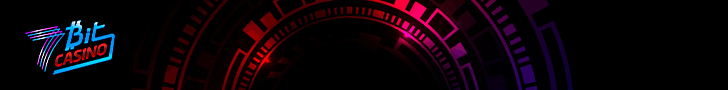The Hidden Wiki first broke out of its eggshell around 2010-11. It’s basically like a “ onion link directory ” or a “Wikipedia” page for anything and everything that you won’t find on the clearnet ( the general, visible web!)
It can be accessed on the onion network using the TOR browser , and in the past years due to numerous reasons ( govt. pressure, DDoS attacks etc.) has been forced to change its URL several times over.
So before discussing and digging through the Hidden Wiki URL review, let’s have an overview of the platform.
Security and safety tips
The Hidden Wiki is arguably the “first step” towards entering the deep/dark web. Obviously, you can ( and should) use this site as well because we update our links very ( very) frequently.
However, this being the first-step, you must ensure you’re secure before you access The Hidden Wiki or any subsequent darknet links.
- Download NordVPN . It’s the only VPN we personally trust for various reasons, read NordVPN review for reasons.
- Increase your Tor browser’s security. For the steps, read our guide on strengthening Tor browser .
- Disable all other programs on your system.
- An important step here is to ensure The Hidden Wiki authenticity. Do not use any other link found anywhere else for THW. There are dozens of scams dedicated to THW phishing, redirecting you to scam sites.
- Be sure to not buy/sell any illegal goods or services on the darknet. That’s illegal.
Hidden Wiki URL Overview
As mentioned earlier, from the Hidden Wiki you can land on any and every kind of links, be it gambling , buying arms, bomb-making materials and tutorials and what not on the dark web .
Also the pages on the Hidden Wiki URL can be edited by anyone anonymously upon registration; just like any other Wiki page on the clearnet. And it doesn’t take a knee there, infact you can also help moderate pages, set HTTP/HTTPS status for pages and a number of different tasks.
But considering the number of problems the Hidden Wiki has faced, it’s hard trusting any one specific URL that pops out of the blue and claims to be the Hidden wiki, as its private key was stolen couple years back, and that might have led to the hackers creating a mirror or fake site.
- Official Hidden Wiki Onion URL: http://dwltorbltw3tdjskxn23j2mwz2f4q25j4ninl5bdvttiy4xb6cqzikid.onion/
- Official Hidden Wiki Clearnet URL: https://onionhub.com/
For More Active Deep Web Links (Hidden Wiki Links) visit at https://darknetsites.com/
The total number of listings/pages on the Hidden Wiki is unconfirmed, as there are thousands of them and each page has quite a few sub-pages or links to shops and forums of its own.
User-Interface
When I landed on the platform, and analyzed it from the perspective of this Hidden Wiki URL review, here’s what I found.
The platform has a very basic, text-only main page to welcome you, as is natural with any Wiki page.
The Top bar consists of 4 primary links, i.e Main Page, Discussions, View Source, History. Then comes the left-sidebar, it’s primarily divided into three parts, i.e. navigation/search/tools.
The center screen is the “Main Page”, and holds the links to the most useful wiki’s, portals, shops etc.
And finally, the right sidebar is for the “Contents”. From this sidebar, you can access whole of the Hidden Wiki .
Clicking on any one of the content links takes you to that specific section on the main page, basically it’s like an “ Easy-access ” thing which you can use to find and reach sections of main page rather than scrolling through the whole page. An index of a kind basically.
Here’s what happens when I click on “ Drugs ”.
As is evident, I can access a number of different Drug marketplaces and forums from here. The same is the case with any other category, clicking on any one of those sections would reveal a number of Hidden .onion sites in the category for you.
So overall, the User-interface might not exactly be “ graphical ”, but it’s elaborative, and simple so yeah we would rate it 4/5 as far as the scope of this Hidden Wiki URL review is concerned.
We take content “ freshness ” seriously. So, for starters note that The Hidden Wiki has a new URL which went live in 2019, and can be found above.
Secondly, we decided to bring out the differences between the Onion and the clearnet UI on the site. The primary difference is that they changed their primary colour from White on the onion domain, to Black for the clearnet site. Probably to denote the “ Darkness ” of the Dark Web (or the admin just liked Black).

They also have a Left & the Right sidebar on the onion site which isn’t true for their clearnet site. The top-bar too differs for both the versions.
The clearnet version’s top-bar has simply two links, one of which redirects to the same site, and the other to its blog. The right-sidebar contains news and information related to the Deep/Dark web and can be read on its blog.
Or, the updates on The Hidden Wiki can be accessed using the “Achieves” that it posts. Note that the links available on the .onion version, and the Clearnet version differ as well.
Finally, we’ve seen more frequent updates on both the versions (last was less than a week ago).
What’s Available on the Hidden Wiki?
The first section on the main-page is reserved for “The Editor’s Picks”. Yeah you guessed it right, it’s similar to the Editor’s picks on the Playstore.
Here you’ll find URLs of high relevance, importance and of universal application. Basically something that’s common to everyone on the Hidden Wiki .
For eg. There are introductions and explanations about PGP encryption, a post on social media marketing strategy and the importance of “ The Matrix ” movie in terms of our real-life society.
Then comes the “Volunteer” section, this is the section where the Hidden Wiki tells you how you can be a volunteer and contribute towards the community.
You’ll have to be a registered user to do so, but nevertheless it does value your contributions.
Then it’s followed by the “Introduction points”. Honestly, if you’re just starting out on the Hidden Wiki, this section is the best place to start at.
It aims at introducing the visitors to some of the most important links on the wiki. These links point to articles/shops/forums/Search engines which are a “ must-know ” for anyone who’s interacting/interested in or is going to take the Deep web seriously in the near future.
For starters, it holds the links to BTC services( Bitcoin Laundry, Bitcoin Multiplier , Buy Bitcoins and etc.), Search engine versions for the TOR network on the clearnet, mirrors for various search engines and so on.
The introduction points section is followed by “Financial services”. It’s basically the hub of all the items you might hope to find at any “ Credit Card/ Fraud ” section of any deep web market, among other things.
You get links to buy fake credit cards, details of credit cards and bank details, counterfeit cash, Bitcoin mixers and what not.
Note that these links do not redirect you to a “ Deep web market ” like Hansa market or Dream Market , instead you’re redirected to individual sellers and shops, which generally specialize in that one kind of trade or currency rather than selling everything.
Also with my own personal experience, I can claim that this isn’t the most actively moderated section of the Hidden Wiki, because I landed on blank forums, dead shops and inactive URLs quite often when I tried the links out.
Also because the Hidden Wiki allows individuals to edit the Wiki, it’s recommended that you do not blindly trust all the links on the page.
The next in line is the “Commercial services” section. Well it primarily offers fake documents , gadgets , hiring services for hackers , Magnetic stripe readers etc.
Basically anything, primarily docs and gadgets which are legally not available in your local supermarkets.
The Anonymity services which presents itself after the commercial services is a short section offering anonymity , privacy and security services.
These links aren’t meant to redirect you to any “ Portal ” or “ Shop ”, instead they take you to “ Wiki ” pages, where you can learn to secure yourselves better, although these wiki pages might contain links to third-party shops, tools, or software which is intended to help you out protect your privacy better.
Here’s an example of what such a Wiki page looks like:
The next section is meant for “ Hosting / Web/ Files / Image ” ( literally!) There’s just one link for the section, and that link takes you to a wiki-page, which is link-rich.
It lists a number of Hosting providers, both paid and free , and the same holds true for File and image sharing portals as well.
So if you’re digging for any of those, this section should cater to your needs. It’s helpful if you’re hosting an image or a website of anything which the Govt. wouldn’t want you to, and you need to stay anonymous.
Blogs and Essays is the next section which would introduce itself to you, I personally didn’t find it very interesting, but you might so I’d leave its description to you.
And if you’re someone who sends a lot’s of E-mails, and needs to send them anonymously , without revealing your privacy, location or any of those private details, the next section is for you.
The Email/Messaging section is meant exactly for those kind of services. It list’s a number of services which let you send messages, chat with each other, basically communicate in a number of digital-ways, without taking off your cloak of anonymity.
They even boast a “ anonymous chat service ” which let’s you chat to random users online without revealing your identity.
So yeah it’s one of the most useful sections for professionals and individuals alike on the Hidden wiki.
The next section that follows is “ Social network ”. Well the phrase is self-descriptive; it basically has links to “Social networking” sites on the TOR network.
These are networks where you don’t have to reveal your identity, or share any kind of personal information during SignUp, nor do the websites track you or your activity.
Infact, even the Official Facebook company has a network on the TOR network , claiming to offer “ No logs ” kind of policy, although I personally wouldn’t trust them.
Anyway if you’re a “ Social-geek ”, but aren’t comfortable with the privacy issues on the clearnet-networks, this is the section for you.
The social networks section is then followed by Forums/Boards and Chans . They basically are simple links to forums of any and all kind, you’ll find Intel Forums, Wall-street Forums, Pastebin and basically anything else which is too “volatile” to be on the clearnet.
The political Advocacy is the section which follows next, and it lists links to Wikis and custom-made TOR pages on various political topics and censored content.
After that comes a section that’s of my own personal interest, “WhistleBlowing”, and it consists of the link to WikiLeaks.
In fact, it let’s you upload documents and data over to Wikileaks for publication, so if you ever wondered how or where to get in touch with them and blow the whistle, this is the place!
The next section is “Others”, and it’s pretty interesting. It’s made for any other links which don’t fit in the above categories, and we termed it as “interesting” for the fact that it’s full of all sorts of links.
For eg. I found a link to Pedophiles IP addresses! Well yeah, just lying there awaiting for someone to grab them and install a backdoor with the right kind of talent or something.
Then there was a “ Hack Canada ” link stating “ America is a joke ”! So interesting? Beyond doubts! H/P/A/W/V/C is another one of the sections which is of my personal interest although may be confusing to some at first glance, the section is basically abbreviated, its expanded form reads- Hack, Phreak, Anarchy, Warez, Virus, and Crack.
It has links to sites which either teach hacking or sell exploits and payloads, fight and oppose censorship, or make expensive/rare books related to hacking, pentesting and cyber-sec available for free!
The other links which follow are Audio/Video/Drugs/Adult/Erotica etc. And they all are pretty straightforward, encompassing links to the sections as their name suggest, such as Audio would comprise of music and mp3 sites, Video would lead to video upload/stream/watch sites, Drugs obviously to Drug marketplaces and so on so I wouldn’t beat around the bush wasting both of our times by explaining them in-depth!
Some other Important Links
The Top-bar as I mentioned earlier has these four links:
- Main Page: Which takes you back to the Main page from any other page on Hidden Wiki if you aren’t already there.
- Discussions: It’s basically “not” a discussions or a forum link, but instead a page where the Admins leave messages for the rest of the user-base.
- View Source: View source let’s us check out the source-code for Hidden Wiki, but “editing” isn’t allowed for the general public, except the users belonging to “trustusers” or “autoconfirmed” usergroups!
- And Finally “History” let’s you in on a complete “Revisions” history of the Hidden Wiki. Which edit was made when, along with the previous version can be accessed via the History link. Some other details like size of the page, and the user who made the change are available as well.
The Search Bar
Considering the length and breadth of the Hidden Wiki, it’s only natural to expect a well-functioning search-box at the platform.
The search box is stationed just below the right-sidebar. It’s a simple keyword box for you to enter your keywords.
It doesn’t have a lot of “ADVANCED” features as such, but then again for such a basic-platform which primarily is just a link-index, such options will only be overkill.
Final Words
In my single line overview, thehiddenwiki.org has good amounts of onion links , but mostly the links are dead, and this site has not been updated for the past 4 years. If you wish to access active and working onion links we’ve got a handful of them on- https://darknetsites.com/ , each added link is manually tested for its online status before being added.
So that’s a wrap up as far as this Hidden Wiki URL review is concerned folks. Hope I painted a clear picture in regards to the Hidden Wiki URL!
In simpler words, it’s just an index where you can find links to most of the “ Deep web ” products, deep web markets and forums, plain and simple.
If you’ve still got even an iota of doubt left, feel free to drop your query in the comments and I’ll hop right on the answers train to help you out.