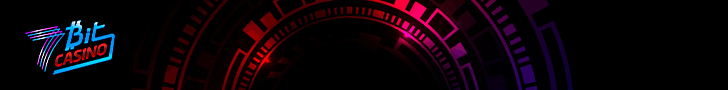How to use TOR? If you’re on this page, that’s clearly what you’re confused about. And clearly the increased prying eyes of the government, employers, and individual hackers are to blame for your need to seek out such a solution as this.
Well, TOR is literally the most popular anonymous browser in the industry. Although what started off as an open source project to present its users with a sense of anonymity and security, has turned into a mass movement across the globe.
Today, TOR is used both for legitimate, as well as illegitimate purposes. You might simply be a whistleblower trying to out some information, or you might be hardcore law breaker trying to buy drugs, and weapons; it’s all possible with TOR.
So without beating around the bush further, here we bring to you the basics of how to TOR.
What is TOR?
Scribbling down an article on “How to use TOR?” and not elaborating a bit on what TOR exactly is just doesn’t seem fair.
TOR is the abbreviation for “The Onion Router” as most of you probably know. In layman’s terms, it’s a browser which doesn’t track you, leak your identity out on the web, isn’t censored by the govt. and is anonymous.
A more advanced explain is, TOR is simply a browser which is run by volunteers across the globe, so that means real people from across the globe serve as TOR nodes, which helps keep the service decentralized, and anonymous.
It’s worth mentioning that at no time are any two ( or multiple) TOR users aware of each others presence, or identity. In other words, TOR users help each other, without compromising each other’s identity or security.
The actual functioning of TOR is quite complicated ( or else it wouldn’t be as big a deal as it is, right?) but here’s an illustration from their site which explains things a bit:

Let me just add that, each of the “green lines” is a “hop”, and the latest hop has no idea of the connection or history/ path of the relay ( the green line) before connecting to itself, hence they’re all anonymous even to each other.
In his book “ Anonymous Communications Network ”, Kun Peng has really done himself over in explaining every iota of detail related to TOR. Here’s an excerpt which might throw a bit more light on why and how the users remain anonymous and still serve as nodes.

The Practical Benefits
You should have a basic idea of how Tor functions or some of its technical capabilities. But how exactly does that benefit you or me as a user?
For starters, once you start using TOR your IP gets masked. So whatever website you visit would only get the IP address of your exit-node. In other words, your real IP address stays hidden. This new IP address is changed automatically at intervals, or you can request a new IP address/connection circuit manually at any time.
Then there’s the three-time encryption that all TOR traffic goes through. This makes it near impossible for third-party intercepts to be possible.
The other benefit is that you get to access almost anything and everything. The normal restrictions which bar you from visiting certain websites do not apply anymore. Even the websites blocked by your government/organization/school/company are unlocked and accessible.
The TOR browser’s latest update also changes your screen-size (as far as websites are concerned) further preventing fingerprinting. Additionally, websites can’t follow you around neither are any caches stored once a session is terminated.
If you’re in the Digital industry, you can also use Tor for data scrapping. Check how your ads, campaigns get displayed in other parts of the world (although I’d advise you against using Google or any of the other search engines altogether).
Bottomline? The first thing you need to know about TOR before learning how to use TOR is, it’s anonymous, private, and decentralized.
The second thing however is that, it’s not the “ perfect, 100% full-proof, Fort-Knox anonymity solution ”. We’ll come to this in a bit, let’s first address the issue you came here for- How to use Tor?
How to Use TOR?
Using TOR is nearly identical to using any other Browsers. Download > Configure ( optional) > Start strolling on the web ( or the Deep web maybe?)
So first and foremost, download the TOR bundle. It’s strongly advised you download it strictly and only from the Official TOR download site.
Head over to the site, select your operating system, and the language you wish to use TOR in.
Once you’ve got the downloaded package. Double click on it to initiate the installation.

Once the installation is all done, double-click on the TOR icon and a one-time popup would come up asking if you wish to :
- Connect: Connect directly to the TOR network without any further modifications.
- Configure: If you’re sure you need to make some changes to the browser’s security protocols to enhance your security.

For now, just click on the Connect button , ( we will come back for the security configurations later). The connect button will initiate the connection, and a progress bar would come up showing the status of the connection.

In most cases, it takes a maximum of 5-10 seconds, but then there have been instances when I’ve had to wait minutes, so there’s no specific amount of time within which this connection is established.

But hey, “ Installing ” TOR wins you just half the battle of “ How to use TOR ? ” the other half depends on your security configurations, and third-party security measures you take.
Configuring TOR for Additional Security:
A very important aspect of answering “ How to use TOR ” is introducing you to the TOR Button.
TOR comes armed to the teeth with security measures and quite a few fail-safe installed on its own.
It’s not extremely secure by default, but it can be made so by enabling a few in-built features!
- New Identity: Basically a kind of a VPN. It assigns you a new, temporary IP address so that your real life identity stays safe.
- New Circuit: The New Identity option requires you to restart your browser so that the new IP can be used on all the tabs of your browser, while the “ new circuit ” option does the same thing as the new identity feature, but just for the active “tab” and not the whole browser. It doesn’t require you to restart your browser.
- Security Settings: It let’s you modify the security level for your TOR browser.
Simply click on the Tor button ( the onion icon on the address bar) and click on “ Security Settings ”.Do continue reading to learn the updated steps.

A Tor Browser update was just released today (24th October, 2019) and it made some changes to its security features aesthetically. Meaning, the features still are the same but they’re placed differently.
For starters, the “ onion ” icon which was used earlier to access the security settings is now gone (the above screenshot is now obsolete). And rather, the two new introductions to the browser are:
- The Shield icon.
- The “ Broom ” icon.

The “ New Identity ” we mentioned above can be created simply by clicking once on the “ Broom ” icon as shown in the above screenshot. It’ll require the browser to be restarted, but then you’ll have a completely new circuit.
As for the “ New circuit ” feature, it can now be enabled by clicking on the Menu button (the three horizontal lines on the top-right corner), and then on “ New Tor Circuit for this Site “.

They also brought in another new feature, a new “i” (info) icon. It’s placed on the URL bar. It can be clicked once to view the Circuit being used. You may check all the locations and IP addresses being used for your Tor circuit using this option.

TOR also lets users adjust the security level for their online activities manually. You can now click on the “ Shield ” icon, and then on “ Advanced Security Settings ” to go to the Security Settings page.

On the Security Settings page, the new interface would let us select from three different setting modes on the next page.

- Standard: No protection, all features are functional.
- Safer: Audio/Video needs to be played manually, Javascript is disabled along with some fonts.
- Safest: Worst UI, but most secure. Javascript, images and most other background elements are disabled.
These do not guarantee 100% anonymity ( anything does actually) , but these are still a more secure way to use TOR than using it on the default settings.
Well, that’s just about what the TOR does, but if you’ve asked how to use TOR, there still are ways to secure it in a better way.
Alert: If you feel you configured your tor browser right but you are not ready for access the deep web because some white hat research says without VPN services you are not safe on the deep web. That’s why use any premium VPN service for dual layer security
Recommendation: High privacy security always use Tor browser with NordVPN onion over server Both can offer you military-grade security at the deep web exploration time.
Enable Auto Updates
This is enabled by default, however, it’s best to tweak the settings to your preferences.
Tor despite being open-source and free pushes new updates very frequently. This keeps it secure and safe.
To enable auto-updates, type this in your URL bar- about:preferences
This will take you to your Tor browser’s “options” page. You can also click on the three horizontal bars on the top-right and then click on the “options” option to reach the page.

Click on the “ General ” tab and scroll down to the “ Tor Browser Updates ” page.

There, play with the settings as you like.
- Recommended: Enable “Automatically install updates”. This is the safest, best way to keep Tor updated.
- Optional: “ Check for updates but let you install them ”. Enable this for those who’re on a limited or monitored bandwidth and may not afford frequent Tor updates.
In case you disable auto-updates, it’s important that you check for updates manually and frequently. You can do that by clicking on the “ check for updates ” option on this page.
Use a VPN
TOR isn’t really “secure” in itself, not in an anti-NSA kind of way at least. Infact according to this report by Vice , the FBI hacked TOR in a big way, more than once.
Then there’s the globally famous case of the Silk road being shut down and a lot of vendor and seller data being leaked ( Source: USAToday) .
And then there’s the official statement from the TOR download page as well, which urges users to use extra security measures apart from simply using the browser.

So bottom line? You can’t ever have enough of security. Hence we urge you to use a VPN along with using TOR to add an extra layer of security to your activities.
A VPN will provide for a more static, stable and better alternative to choose from different IP addresses rather than TOR’s default “ New identity ” option. Obviously it can be used simultaneously with a VPN.

There are other more technical benefits of using a VPN with TOR.
For starters, the TOR nodes wouldn’t have access to your real IP addresses. Note that TOR is volunteer-run, hence, the less trust you place in them, the better.
Tor basically routes your connection via these different volunteer-run nodes. The VPN on the other hand doesn’t use nodes or “volunteers”. It uses “servers” which are controlled by the VPN company.
As a result, you don’t have to trust a third-party to keep your identity safe. Also, Tor “decrypts” your connection before your request is connected to the clearnet. With a VPN, that doesn’t happen. The end-site still sees the VPN-IP and not your actual IP address.
Moreover, you get a “choice of country” with your VPN! You get to choose the country you wish to connect to before connecting to the Tor browser. With Tor, the country is randomly assigned and you don’t have much control.
You can even set your own connection protocols with a VPN. Depending on your priority ( security/speed/gaming/streaming etc.) you can choose form PPTP, L2TP, IKeV2, OpenVPN and others. This isn’t possible just with Tor browser.
Point is, Tor is great for anonymity and privacy but this is multiplied exponentially when you couple it with a VPN.
Also, as I’ve mentioned earlier in this TOR guide, the use of TOR is monitored and marked.
Even when your activities can’t be monitored, the use of TOR itself may trigger red-flags for your ISP.
This is why we recommend connecting to NordVPN (or any other VPN) before launching TOR.
In that case, your ISP wouldn’t know of your TOR-usage.
Additionally, NordVPN exclusively offers “ Onion over VPN ” servers.
This connects our traffic to one of its onion secure servers and then also connects to the TOR network, without the TOR browser!
This doubles your privacy and encryption as the traffic is already routed via the Tor network, and then you’re additionally using the TOR browser.
The reason I’m promoting NordVPN is because it has publicly proven its “ no logs policy ” via third-party audit.
Hence, even when by some miracle your TOR nodes trace your connection all the way back to the original IP, this IP will still be Nord VPN’s IP.
And, because there are no logs with NordVPN, you’re still completely secure and anonymous.
Furthermore, NordVPN has proved to be the fastest VPN in the industry. And, this statement is made after using nearly 30 other premium VPNs in the industry. We all know how TOR slows down the speed, right? All those hops and routing.
Hence, if your VPN is slow as well, the entire browsing experience goes to hell. So, it’s speed is a lot more important when using TOR + VPN than when just using the VPN to browse the clearnet.
NordVPN recently implemented WireGuard. It’s one of the rarest protocols to be found with VPNs, and, it’s also one of the fastest in existence. So, you know the “fast speed” claims aren’t just “claims” and rather have technical backing.
Did I mention NordVPN is based out of Panama. This further enforces your security lest your TOR connection is unmasked. Panamanian legal policies protect you and the agencies can’t force NordVPN to share data with them. Worst case scenarios? NordVPN just shakes its shoulders cause “there’s no data to be shared” to begin with.
I mentioned all of this so you know why we are advocating NordVPN here instead of the dozen other available options.
Do’s and Don’ts on TOR
The answer to the question “How to use TOR” can’t be complete without having a complete list of the activities you should, and shouldn’t do on the TOR network, right?
- Don’t run an Exit Node: An Exit node is a final node, from which the traffic comes out and connects to the “normal” internet. In other words, if you’re running an exit-node, and someone uses your node relay to commit a crime, it’ll be traced back to “you”, and well that’s something you’d want to avoid. A major real-life havoc faced by an Austrian man better describes the scenario which can be read in this report.
- Use HTTP websites: If you use websites without SSL or TSL encryptions, your connection can be read and intercepted by exit-nodes, which means they also can be read by authorities, and so overall the whole “ anonymity ” thing goes down the drain.
- Disable Javascript: Javascript can be used to track, trace and monitor your online activities, and at times TOR isn’t equipped to counter it. Hence, make sure you’ve disabled JavaScript manually before taking a stroll on the Internet using TOR.
- Use DuckDuckGo ( and not Google): Google heavily collects user data and information, especially cookies and even personal information. DuckDuckGo doesn’t, which is also the default search engine with the TOR browser. So do not use Google while on TOR if you wish to remain anonymous.
- Keep it updated: TOR too, alike most other browsers is often hacked or discovers a loophole within itself. If nothing else, the team is always working towards getting us the most secure version of TOR available. It’s mandatory that you check for, and update your TOR browser as soon as a new update is released. Never ignore the “update TOR browser” notification.
- Refrain from using P2P : TOR wasn’t initially crafted for P2P file-sharing. While it’s technically possible, doing so harms your anonymity. Especially if you’re into Torrenting, it’s best if you use a VPN to do so if you must use Torrents.
- Don’t use real-data : TOR can only protect you from the “technical” aspects of how a user is traced. But, if you signup on a website or leave comments using any real data, TOR can only do so much to protect you then. Hence, it’s best you always use fake data when registering/commenting on any site when using TOR. You can generate a complete fake biodata consisting of name, address, card numbers, vehicle number, SSN and everything else. Just use this data whenever you need such data.
- Do not download data : Downloads create a direct link between the server and your system. If nothing else, they may carry viruses or other malware. It’s best to not download content unless it’s extremely urgent.
These are just some of the breadcrumbs you can follow in order to start using TOR. There are many other minor precautions you can take, but the best of them all, is to “not do anything that’s illegal or might land you in jail”.
TOR for Android
Download: https://play.google.com/store/apps/details?id=org.torproject.torbrowser_alpha&hl=en
Privacy protection isn’t only for computer and desktop users, is it? Mobile users too require equal amounts of privacy from prying eyes.
That exactly is the problem which Tor for Android solves. Tor bounced around with Orbot, Orfox and many other apps, before they released their own application for Android.
Note that this version isn’t final yet, and it still requires Orbot to connect to the network. But once the final version is released, Orbot will not be required anymore.
Alike the computer version, Tor for Android too blocks ads and trackers from following you around. Cache too is automatically cleared once the browser session is terminated.
Information related to your browsing habits, devices etc. aren’t traceable making fingerprinting hard if not impossible. User traffic undergoes encryption neither once nor twice, but thrice!
There obviously is the added benefit of you being able to bypass censorship and access blocked websites . The best part is, you do not need to “do” anything manually while using Tor on Android. Just employing Tor to browse the web creates multiple firewalls and anonymity layers for you.
Is Using TOR Illegal?
Almost no guide on the Internet talking about TOR is complete without talking of its legalities. So Tor does seem to circumvent govt. censorship, restrictions and tracking. The govt. can’t be too happy about it. Well they aren’t.
But, Tor is just a browser with advanced features. And hence, using Tor is completely legal. Just because you’re using Tor doesn’t mean you’re involved in illegal activities. Nearly 36 Million users already used Tor back in 2011 (9 years from today) to have a more private browsing experience.
Although unfortunately, the NSA has already painted a target of sorts on Tor users. It wouldn’t effect users unless you commit a really serious crime. But then again, you always can use a VPN to eliminate all and any risk of Tor being hacked.
Learning how to use TOR isn’t illegal , nor is using it to browse the Deep web, surf anonymous forums and other basic things as such, but trying to sell drugs? Well, that’s some dark stuff right there.
So all we can say is, use TOR, but do not go out the bounds of the law or use this guide as a “How to cause all kinds of Illegal havoc on the Internet” thing.
Final Words
So let’s wrap up this How to use TOR guide folks. As you might have seen, it’s no rocket science.
Simply download it, install it, and start using it. Or maybe configure some advanced firewalls using the above-mentioned steps, either way it doesn’t take more than a few minutes to get it up and running.
Again, always take TOR with a pinch of salt, because there’s a limit to its superpowers.
Anyway do let me know if you’ve still got doubts regarding How to use TOR, your feedback really does matter.