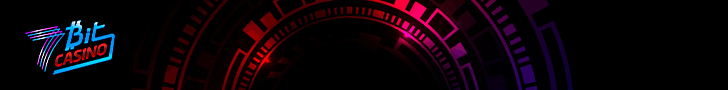Ledger Nano S Plus Wallet
$79.00

Security
9.0/10
Privacy
9.2/10
Support
8.5/10
Features
9.5/10
Editor Ratings
9.5/10
Pros:
- Great security
- Compact size
- Wide variety of currency support.
- 100% Anti-hacker setup.
- Cheap
Cons:
- No 2-Factor authentication on the wallet. (It can be used as an authenticator, but doesn’t have 2-FA for the wallet itself!)
Want to know about the Ledger Nano S Wallet then here is the Ledger Nano Wallet Review for you, Let’s start!
Bitcoins are the hottest potatoes on the planet right, every other person with even a single dollar to invest, is buying up Bitcoins ( or any other cryptocurrency) . Considering the dart in their popularity, it’s natural for you to get only the strongest and most secure measures to store your Bitcoins, isn’t that right?
That’s where Bitcoin Hardware wallets come in. So the purpose of this Ledger Nano S Plus Wallet review is to introduce you to the wallet, its feature, and security protocols.
The one edge the Ledger Nano S wallet compared to other wallets in the industry is, it’s priced at nearly half the price of any other Hardware wallet. Let’s see if it can make up for the features of those other wallets in a similar manner ( or maybe not?)
Ledger Nano S Plus Wallet Overview
 The “Nano” in the Ledger Nano S wallet probably comes from its compact size. What makes the Nano S Plus a great addition to Ledger’s portfolio is the fact that it comes with a “ screen ”.
The “Nano” in the Ledger Nano S wallet probably comes from its compact size. What makes the Nano S Plus a great addition to Ledger’s portfolio is the fact that it comes with a “ screen ”.
A screen ensures that most of the “ security actions ” get done on the Hardware wallet itself, making it safe to be used even on virus or malware-infected systems.
Here are the specifications on what the wallet is made out of:
- Material: Brushed stainless steel and plastic.
- Up to 100 Apps
- Chip: ST31H320 + STM 32F042
- Screen Size: 128*64 px
- Weight: 16.2gm
- Connector: USB Type C
- Price: 79.00 EUR

1. User-Interface
Let’s ignite this Ledger Nano S Plus wallet review with its user-interface, considering how it’s what defines how easy and simple to understand the software part of the wallet is.

It’s basically divided into two simple sections:
- The Top bar.
- The center-screen.
The top bar holds all your primary options such as:
- Account: This gets you your account data.
- Send: This is the section used to send funds to other BTC wallets .
- Receive: Used to receive funds.
- Settings: Grants you access to different settings for your wallet.
The extreme right of the top-bar shows you your current balance in your native currency, as well as BTC.
The center-screen basically shows you your current balance, lists the previous transactions, and has two “ send ” and “ receive ” buttons as well.
So, as far as the user-experience goes; I’ve just shown it to you folks in this Ledger Nano S wallet review that it’s self-explanatory, you can get a hold of what the page means without being confused about the options or features.
2. The Hardware
As far as the actual hardware of the wallet is concerned, it’s a compact, USB-Stick identical wallet. It comprises of two buttons on the sides, used for confirming PIN and transactions.
And a screen which displays the sensitive information, PIN numbers, recovery code etc.
Weighing just around 16 grams, it’s pretty light-weight, and unlike the KeepKey hardware wallet , it can be carried in your pockets as well.
3. Installation Process
The installation process on the wallet is straightforward, as well as simple. Considering you’re here for this Ledger Nano S wallet review, the installation process is just as important for you as the Interface or security features, isn’t it?
As soon as you plugin your Ledger Nano S wallet, a prompt on the screen will ask you to setup your 4-digit pin.
This is the PIN required to access your BTC funds. The process is “hacker-proof” for the fact that the numbers are shown on your “ hardware wallet screen ” only and not on the computer screen. ( Unlike most other hardware wallets!)
You press the two buttons on the Hardware wallet to move to the next number while setting up the PIN, and confirm a digit of your choice by simultaneously pressing both the buttons at the same time.
Once the PIN is set, you get your “ Recovery Phrase ”. This is a standard recovery phrase that all the other hardware wallets provide as well, it’s a 24-random word sentence, and is the most important part about your Hardware wallet.
The good news I’ll take the liberty of singling out in this Liberty Nano wallet review is the fact that the wallet provides you with a “ Recovery phrase card ” as well to write the recovery code down.
This recovery phrase can be used to control/spend/gain access to your account, so it’s technically more important than the PIN, hence a “ physical ” copy is important to make it “ hacker-proof ”. It’s advised to keep 2 copies of these physical paper backups, at two different places.
And then once you’ve done so, they ask you to confirm the recovery seed which is an added security measure to make sure you’ve totally got your recovery phrase.
The primary factor which makes Ledger Nano S wallet different and unique( and I’m not saying this only because this is a Ledger Nano S wallet review) is the fact that other hardware wallets need to use your “ computer ” screen to be setup.
While the Ledger Nano S wallet can be setup without being plugged in to your computer, that’s what gets it the ironclad security that it claims.
4. Security
So a Hardware wallet is the most-secure Bitcoin storage vault, isn’t that right? In fact, Security was one of the primary features of why I started scribbling this Ledger Nano wallet review down, so let’s have a glimpse at how secure exactly does the Ledger Nano S wallet actually is:
- Iron-clad security: The fact that it can be setup without being connected to a computer, tells us that there’s no way it can be compromised as far as the PIN or the recovery phrase are concerned.
- Recovery Phrase: Its 24-word recovery phrase displayed solely on the Hardware wallet screen again grants it an extra layer or security in addition to the PIN. This recovery phrase is what’s used to recover your account in case you lose access to your PIN. This is the ultimate recovery method, it keeps your wallet secure at the same time granting you peace of mind because you will have a way to recover your funds lest some unforeseen circumstances make their presence.
- PIN Authentication: Everytime you wish to use your Ledger Nano S wallet, you need to enter the 4 or 8-digit PIN that you setup. So that acts as a password, even in the case of your Ledger Nano S wallet being stolen, your funds are safe.
- Manual Confirmation for each transaction: Ledger Nano S wallet makes it mandatory that each transaction is confirmed by pressing the real, physical buttons on the hardware wallet. So even if someone has access to your system, there’s not much havoc they’ll be able to wreak.
- Decentralized Private Key Storage: They’ve publicly claimed that at no point of time, no matter what, does anyone get access to your Private keys, including the company or any other third-party. So it’s a completely decentralized storage, with the hardware wallet being an isolated environment so your private keys are never ever exposed to the Internet.
- Duress PIN: It’s one of the best features any Hardware wallet can offer. The Ledger Nano S wallet let’s you setup 2 PINs for your hardware wallet. When under duress, if you’re kidnapped or tortured, or any other unfavorable situation you can use the two PINs to access two different accounts. One PIN will grant you access to your “ Main wallet ” where you might have all your funds, the secondary PIN will grant you access to your “ Duress account ”, which you can compromise and share with your perpetrators, this would have just enough Bitcoins to get you out of the situation without you losing all your funds.
- PIN Shuffle: What it basically does is, while you enter your PIN, it starts each digit with a random number making it impossible for any observer to guess which number is being used.

- 8-Digit PIN Support: Not a lot of Hardware wallets out there support 8-digit PINs. Ledger Nano S does with its firmware 1.3 update.

- Auto-Lock: Ledger Nano S can be configured to automatically lock itself out after a preset amount of time, so that you have to re-enter your PIN to get access to the wallet. It makes sure no one gains access to your wallet in case you forget to unplug it or go out to for the next couple minutes.
- Quick Wipe: In case you need to wipe your Ledger Nano S Wallet completely, it can be done in seconds as well.
- Unsigned Applications Authentication: This again is a feature which I feel will be a primary selling point for the wallet, so let me include it here in this Ledger Nano S Wallet review; it’s a feature which makes sure that PIN authentication is required on the wallet to install any unsigned application on your computer. This helps make sure that even if someone gets physical access to your computer after the device has been plugged in, they wouldn’t be able to install malware or viruses without PIN authentication.
I believe being the cheapest Hardware wallet and offering all those features is a win in itself, just because they do not burn a hole in your pocket doesn’t mean they’ve compromised with the security as you might have well gathered if you were thorough with this Ledger Nano S Wallet review.
They rolled out a new security and support update last month, i.e. January, 2019. Bringing in two new hashes, namely BLAKE2B and Groestl. The former would reduce the size for assets and projects already using BLAKE2B, while the latter simply ensures the support for Groestl coin.
They also added a new signature- Schnorr with Zilliqa scheme. This ensures the support for Zilliqa coin. And Bip32-ed25519 is what was added as a new derivation scheme, which makes sure the wallet would support Cardano, and Tezos derivation paths.
They also have dedicated security team, known as the Donjon Team which constantly attacks the wallet and evaluates its security, as well as comes up with new ways to further secure it. Recently they updated the wallet against and/or came up with:
- Hardware and side channel attacks on the PIN.
- a better MCU genuine check.
- Newer design of the arithmetic architecture.
What impressed me was the fact that the company discovered a critical bug in the Mycelium Bitcoin app and reported it to the company, further establishing my trust in their expertise and ethical values.
5). Other Features
These are some additional features which the Ledger Nano S wallet offers:
- Multi-Accounts: You can create more than one Ledger Nano S accounts which help you manage funds easily. For e.g. you can have separate accounts for “Main Funds” “Savings” and so on.

- 2-Factor Authenticator: Ledger Nano S wallet supports Universal 2-factor authentication. So they can be used as “Keys” to authenticate various services on the Internet, including Google, Dropbox, Github etc.
6. Currency Support
Ledger Nano S isn’t limited singularly to Bitcoins, just like any other Hardware wallet worth getting your hands on, it too supports a wide variety of currencies including:

- Bitcoin
- Dash
- Dogecoin
- Ethereum
- Litecoin
- Zcash
The above list has so far extended to over 1100+ currencies as of today.
Pricing
Compared to the other Hardware wallets in the industry, the Ledger Nano S is actually one of the least-priced Hardware wallets, especially one with as many security features and currency support as the Nano S provides for.
It’s currently priced at just EUR 79.00 EUR (may slightly differ based on your country and the currency conversion).
Do you want to buy Bitcoins or any other cryptocurrency and looking right source where you can deals by the help of Paypal, credit card, debit cards then below article can help you in buying or storing bitcoins?
Payment Modes
Considering you’re into Crypto, “anonymity” is probably a priority of yours?
The Ledger Nano S too doesn’t care for your identity.
You can pay for it using:
- Credit cards
- PayPal
- and BitPay
Now, BitPay is a payment processor.
It lets you choose from over 15 different Bitcoin exchanges and marketplaces.
You can pay using Bitcoin or BitcoinCash using any of the options available on BitPay.
Simply choose one, and you get your Ledger without connecting your fiat accounts to the purchase.
What Makes Ledger Wallets Better?
There are a number of features which make Ledger’s our first choice when it comes to the best Hardware Bitcoin wallets. Sure there are other options, but hardly any which offer:
- Secure Element.
- Root of Trust.
- Custom OS
- And Certifications.
Ledger claims to be the first, and only (of its time) hardware wallet to have received a certification for its security. It was provided by ANSSI, the French Cyber Security agency.
The Secure Element is a fail-safe, or protection of sorts. It protects the wallets from software attacks, fault attacks as well as “Shazam” (Side-Chanel attack) among others. The secure element is what’s responsible for generation and storage of a user’s private keys, pretty un-crackable.
It also makes use of the “ Root of Trust ” to validate the legitimacy of the devices. This ensures that when you purchase a device, you get a genuine, company-sent device and not one with third-party access to it.
It uses a key-exchange to ensure that the device is capable of signing a challenge using the device’s keys. If the keys do not match, the device is caught as malicious.

In even simpler words, there are a number of actions which can’t be successfully completed on a counterfeit/ tampered Ledger Nano S.
It got rid of the traditional “ anti-tamper ” seal which can be easily faked.
On the contrary, it makes use of a security chip.
The chip checks the authenticity of your Ledger Nano S every time you power up the device.
This makes sure it remains “ unhacked ”.
Additionally, a security check is performed when you connect for the first time to the Ledger Live manager.
Then, everytime you access Ledger Live (even on the Chrome extension.) the Root of Trust check is performed.
And then, it’s checked on each installation of a new app on your Ledger.
They even made their own custom and more secure OS – BOLOS. It prevents a monolithic approach and rather offers a microservice-like approach to handling funds/assets. As in, the device doesn’t depend solely on its firmware, but also the OS. It offers independency of the assets from one another, or “isolation” for more security in other words.
In a nutshell, it may or may not be the absolute best Hardware Bitcoin wallet out there, but sure is up on the list.
- How to buy Bitcoins with PayPal
- How to buy Bitcoins with Credit Card
- How to buy Bitcoins with Debit Card
- How to buy Bitcoins with Cash
- Best Trading platform for Trade
- Best Bitcoin wallet for computer/Web/Mobile
- Electrum Wallet Review
- Exodus Wallet Review
- Blockchain Wallet Review
- How to open your bitcoin account
- Trezor Hardware wallet Review
- KeepKey Hardware Wallet Review
Final words about Ledger Nano Wallet Review:
There’s not much left to stretch this Ledger Nano S Plus Wallet review further, so far we’ve included the user-interface, hardware, Installation process security, and currency support. What else defines a Hardware wallet?
As far as my personal experience with the Ledger Nano S wallet goes, I can sum it up a single sentence “A wallet which offers security alike Fort-Knox; while being light on the pocket at the same time”.

Although that’s just my personal opinion, feel free to let me know how you feel of the Ledger Nano S Wallet.