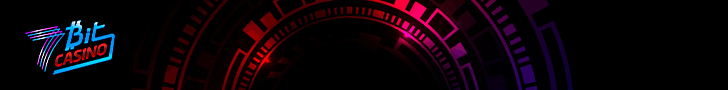“Where else can I be anonymously anyone and yet, have no anonymity at all?”- Susan Schussler, that’s what she says about the Internet. Anonymity and Privacy are the rarest luxuries on the Internet and that’s what this VeePN review aims to help you out with.
If you’re on this VeePN review you’re either someone who’s here specifically for the VeePN review, or someone who just needs a VPN or someone who needs to know why the VPN is so important.
Understanding the Threat
Most people undermine the threat or attack every individual user is under from the govt. and their spying agencies, and this applies to all the countries regardless of where you’re from.
Also, the govt. controls what you access on your system, using an Internet you pay for. That’s not how a democracy is supposed to be, isn’t it?
When it comes to privacy, here’s a file from the NSA which clearly shows data being collected from over 500million calls and texts, for the year 2017 alone!
The PRISM program is another privacy-breaching agreement between the Govt. and the most popular tech giants such as Apple, Facebook, Google and everyone else as big as them, which legally requires these companies to share confidential user data with the govt.
And even on a very basic level, companies like Google and Facebook know exactly who you are, what you’re interested in, which websites you visit, where you had your breakfast, what your exact geographical location is and everything else!
Not stretching the thread further, but it’s safe to conclude that privacy and anonymity is non-existent in the current world scenario.
How can a VPN Help?
The very basic function of a VPN is to provide users with a secondary, temporary IP address which masks their real IP addresses on the Internet.
The IP address is the backbone of how a trace works, it’s the link between you and the Internet, and each IP is unique to every system, or individual and hence can be linked back to them.
But when using a VPN, it’s the secondary IP which is visible or is used to access all those sites and platforms on the internet, so even when traced it only leads back to some remote server on the VPN and not your own identity.
Another advantage of a VPN is censor-free Internet, it’s the IP address using which any geographical location or system is banned from accessing specific sites, like Google is banned for Chinese IP addresses, Porn websites are banned on Jio ( an Internet Provider) in India and so on.
So when the IP address is changed, the internet has no way of knowing where you’re actually from or which provider you’re using, and it assumes you to be from the place you chose on the VPN and hence grants you a free pass to whatever you wish to access.
And then again, a VPN also amps up your encryption via various protocols ( which I’ll discuss in detail in this VeePN review) making your connection further impervious to hacking and spying attempts.
Bottom line? A VPN isn’t an option or choice anymore, it’s a basic need atleast for those who value their privacy and anonymity.
VeePN Overview
Before asking you to dive in on this VeePN review let me present an eagle’s-eye view of the VPN so you get a fair idea of what the VPN claims to offer:
- Website: https://veepn.com
- 48 Countries.
- 4 Connection Protocols.
- Kill-switch Available.
- DNS Leak Protection.
- Unlimited Speed and Bandwidth.
- 10 Simultaneous connections.
- Unlimited server switching.
From the above overview the VPN does seem promising but hey let’s get you a closer look.
Supported Platforms
Which platforms are supported by VeePN? Seems like almost all the ones that exist which include:
- MacOS
- Windows
- Android
- iOS
- Routers
- AppleTV
- And browsers such as Chrome, Firefox, Opera etc.

So yeah doesn’t matter which platform you’re on, VeePN does seem to be able to protect you from prying eyes.
VeePN User Interface
The user-interface is how easy or hard it is using any app or platform, and I believe it’s the most important part of everything digital, simply because even the most feature-rich and advanced tools won’t garner much love if they’re hard to use or understand.
The VeePN user-interface is extremely easy in my personal opinion, not just on PC but on mobile devices as well, here’s what the VPN looks like when first launched on an Android device:

As is evident, using it won’t be a hassle for anyone who has the basic knowledge required to use a Mobile phone. There’s that big round “connect” button, tapping there is all that’s required to connect to a location of your choice.
Changing or selecting countries too is equally easy, simply tap on the countries’ tab, select a country and voila you’re all set!
Those three horizontal lines on the top-left corner can be used to Upgrade, reach the VPN settings or Help.
I’d however mention that regardless of the VPN’s fast performance and response overall, logging in for the first time does take some time, couple minutes even.
48 Locations, 2500+ Servers
This is one of the major points how the efficiency or capabilities of any VPN is calculated.
The more countries a VPN supports, the more choices users get in terms of IP Addresses and masking locations.
VeePN aces expectations when it comes to this, it offers as many as 48 locations to choose from, that’s 48 places you can pretend to be from when accessing the Internet.
As mentioned earlier, simply click on the countries tab and a list would pop up, select the country you wish to access the Internet from and connect to the VPN.

The list of available countries includes, but not limited to:
- USA
- UK
- France
- HongKong
- Germany
- Netherlands
- India
- Russian Federation etc.
It’s worth noting that for quite a few countries it offers more than one locations or IP address, so you can connect to that same country’s different locations and IP addresses.
This is something that would come in handy when you’re accessing something that can only be accessed from any specific location but can’t be accessed from your native country.
Or, when a platform is location-specific but limited in the number of times you can access it everyday or in any give time-frame, that’s when you can change your IP address multiple times, and still use the same country’s IP addresses and bypass the limitations.
As far as servers go, it boasts as many as 2500 of them, which means better speeds, lesser congested traffic even during usage spikes and so on.
More specifically it has 1168 Servers in Europe, 1153 in America, 226 in Asia Specific, and 100+ servers combined in Africa, India and Middle East! That does seem to ensure fast speed for users regardless of their countries of residence.
Speed Test
Talking of speed, it’s only fair I conduct a through speed test for this VeePN review on how the VPN actually performs regardless of all their talks about servers, locations and everything else.
For the test I connected to Thailand which is one of the closest available options for me and hence would get me the fastest speed.
Here’s my speed without the VPN, the speed I generally get when I’m not protected and my traffic isn’t encrypted:

And here’s the speed with the VPN on ( I switched the speed test to “single” mode, which is best for VPNs to get a more accurate reading)

As is evident, I did lose some speed but then again there’s no VPN on the planet which doesn’t effect the speed at all simply because of all the encryption and routing our Internet traffic goes through.
When compared to other VPNs, I’d say the speed loss is still more than acceptable and negligible in most cases.
4 Encryption Protocols
Encryption Protocols are the protocols ( or algorithms/methods) used to encrypt your traffic on the Internet.
As mentioned earlier, a VPN not only masks your IP address but also encrypts your traffic making it harder to intercept, alter or spy upon. VeePN supports as many as 4 encryption protocols which I must say isn’t a lot!
I’ve personally been with VPNs supporting a lot many protocols, but let’s not make it a quantitative debate, so are the protocols provided enough to get you the level the security you seek?
It supports OpenVPN and IKEv2 as the industry standard protocols, and has cooked up something of its own and calls them Smart VeePN TCP and Smart VeePN UDP.

OpenVPN is basically the best choice in most cases, it’s not only the most secure but also the most stable and one of the fastest ones. Also its support for devices surpasses most other VPN protocols in the industry. As for encryption it uses 160 and 256 bit protocols.
OpenVPN runs over TCP and UDP Protocols. In simplest possible words TCP is a more reliable but slower protocol as compared to UDP which is a faster, but less reliable one.
TCP is known for its error-checking capabilities, it makes sure that previous packets of data have been delivered and received before sending in new ones, best for connections when speed isn’t exactly a priority but complete, uncorrupted data is. ( Such as when downloading a file).
UDP however doesn’t believe in checking things once done hence it may not always be as reliable as UDP but gets things done faster considering how it eliminates the verification steps.
It’s best for instances when speed is the priority and some data loss or corruption can be tolerated, best when you’re streaming online, or playing multiplayer online games.
The company has also modified the TCP and UDP protocols and named them “Smart VeePN TCP/UDP” which in some ways is more capable of bypassing restrictions than the standard version of those.
IKEv2 as compared to OpenVPN is slightly weaker in security and uses only 256 bit encryption, but 256-bit by itself is military grade encryption and hence the lack of 160-bit doesn’t really matter in the case.
Summing up the protocols, all I can say is quantitatively it’s not impressive but when talking of quality, the protocols are secure enough to provide a secure environment for our Internet traffic to pass through.
10 Simultaneous connections
Simultaneous connections are the number of connections or devices you can use a single VeePN account on.
Most families today own more than one devices, couple laptops, couple more cell phones, a router and so on; it’s impractical to buy a VPN individually for all of them.
Fortunately, VeePN offers as many as 10 simultaneous connections, which means you can use a single VPN account on 10 devices at the same time without having to pay 10 times for them.
Additionally it also lets users purchase more device-add on for USD $0.8 which is much cheaper than buying a new VPN all over again.
Unlimited Bandwidth and Speed
The speed you get with VeePN on your day 1, is the exact same speed you’ll get with the VeePN on your last day of the subscription, meaning to say there’s no speed limit no matter how long you’ve used the VPN, or for how much data.
The same applies to bandwidth, you can consume as much data as you wish or need over the VPN without having to worry about running out of available bandwidth, and it’s unlimited.
Unlimited Server Switching
Unlike some more conservative options, VeePN doesn’t limit the number of times you can change your preferred country or IP address.
So every time you connect you have the option to connect to a new country and a new IP address and this holds true for unlimited number of times.
DNS Leak Protection and Kill Switch
DNS Leak Protection is technically a complicated term, but in order to make this VeePN review easy to understand for everyone, I’ll just say that sometimes your system ignores the VPN connections, and connects to the Internet without the VPN.
That’s something that can’t happen with a VPN which offers DNS Leak protection, every outgoing connection is and will be routed through a VPN no matter what.
The kill-switch is another defensive weapon in the VeePN arsenal, it’s an automated feature which when enabled makes sure that as soon as your VPN connection drops, for whatever reasons, your Internet connection is shutdown as well making sure you don’t make a single click which isn’t protected by the VPN.
No Logs Policy
All the features and advanced encryptions boil down to this one factor, logs! If a VPN keeps logs, it can always trace those logs back to your actual IP address, or can see which websites you visit, what actions you perform on the Internet and so on.
Fortunately VeePN follows a strict no logs policy, and doesn’t store your primary IP, the IPs you choose on the VPN, or your web activities. Neither does it sell or trade your information with other third-parties.
Pricing Plans
If VeePN is cheap or expensive would depend on your budget and the amount you can afford to spare for your anonymity, so I’ll let that judgement be a personal one for you.
The VPN offers exactly the same features on all the plans, the pricing difference is only based on how long you purchase the VPN for:
- Monthly- USD $10.99/month.
- Yearly- USD $5.83/month.
- 3 Years- USD $2.78/month
- Or Lifetime- USD $199.00/month.

Payment Methods
Considering how anonymity is what the VPN sells, it makes sure you can register anonymously without having to divulge any personal information, and can pay anonymously using Bitcoins and a number of other Cryptocurrencies including:
- ETH
- LTC
- Ripple
- NEO
- Dash
- Monero etc.
Although it also accepts a wide range of fiat methods which include Paypal, Credit/Debit cards, AliPay, Sofort, WebMoney, Union Pay, GiroPay to name just a few.
Bottom line, making a payment just the way you wish shouldn’t be a problem with VeePN.
Final Words on VeePN Review
So that’s a wrap as far as this VeePN review goes folks, I hope I’ve been transparent and detailed enough?
My personal take on the VPN is, it’s acceptable with its plethora of country choices and servers, 10 simultaneous connections, logs policy and everything else.
The pricing too I suppose is at par with any other VPN in the industry with similar features, lesser number of connection protocols however could surely be improved.
Bottom line? It’s secure, fast and offers everything I seek with a VPN so yes I’ll definitely stick to it for the next couple months to come. But that’s just what I think, do drop your two cents on this VeePN review as well as the VPN in general.